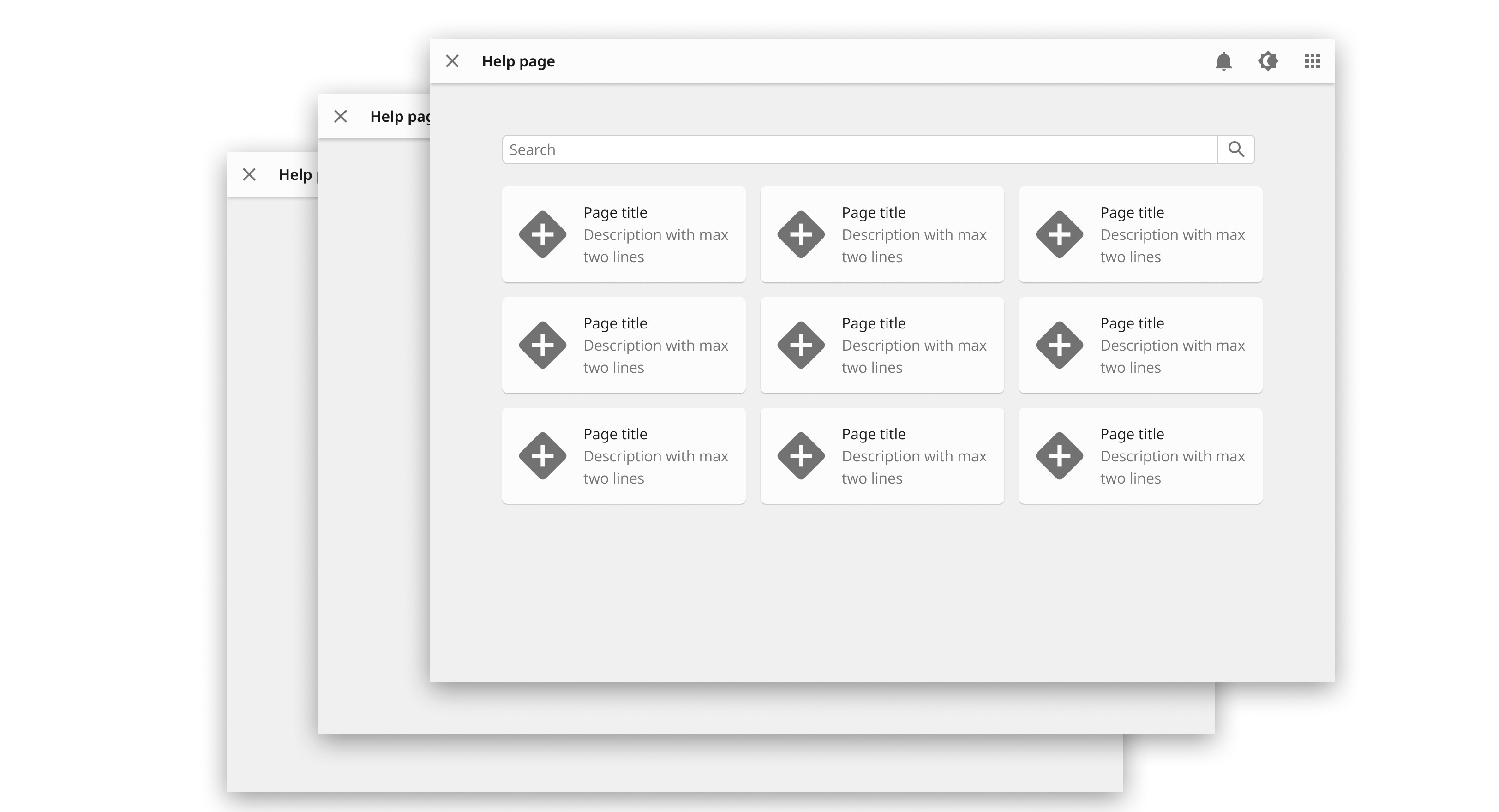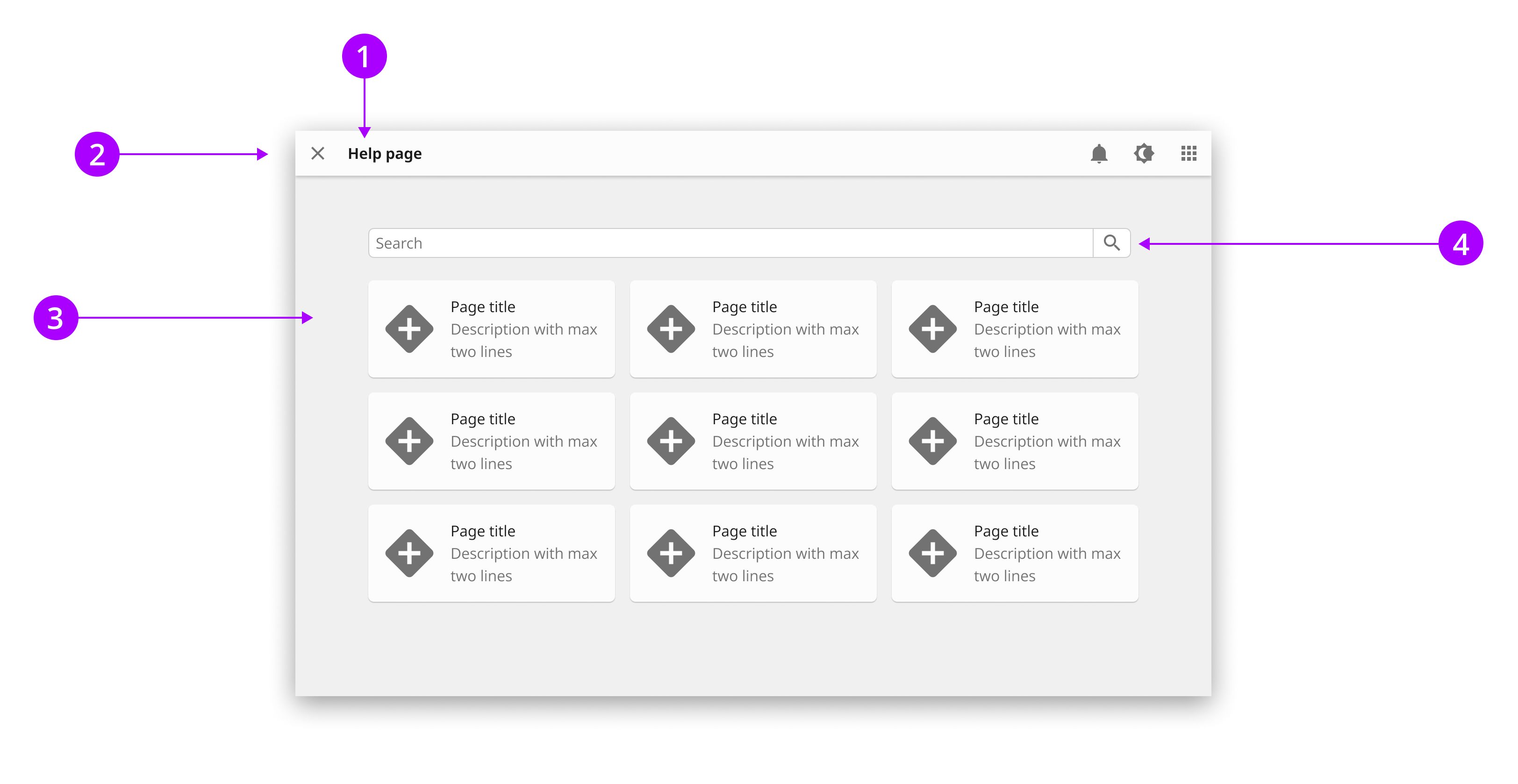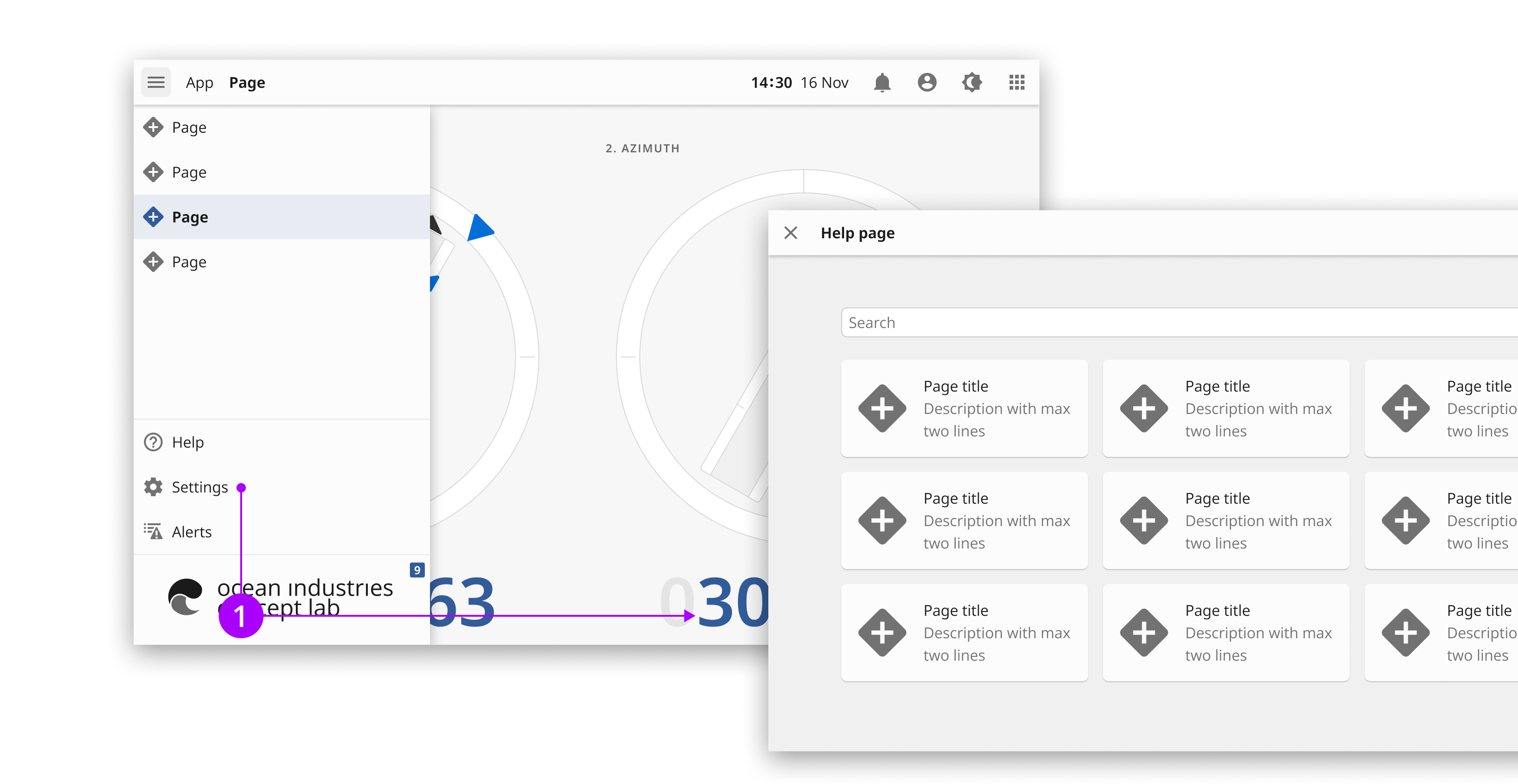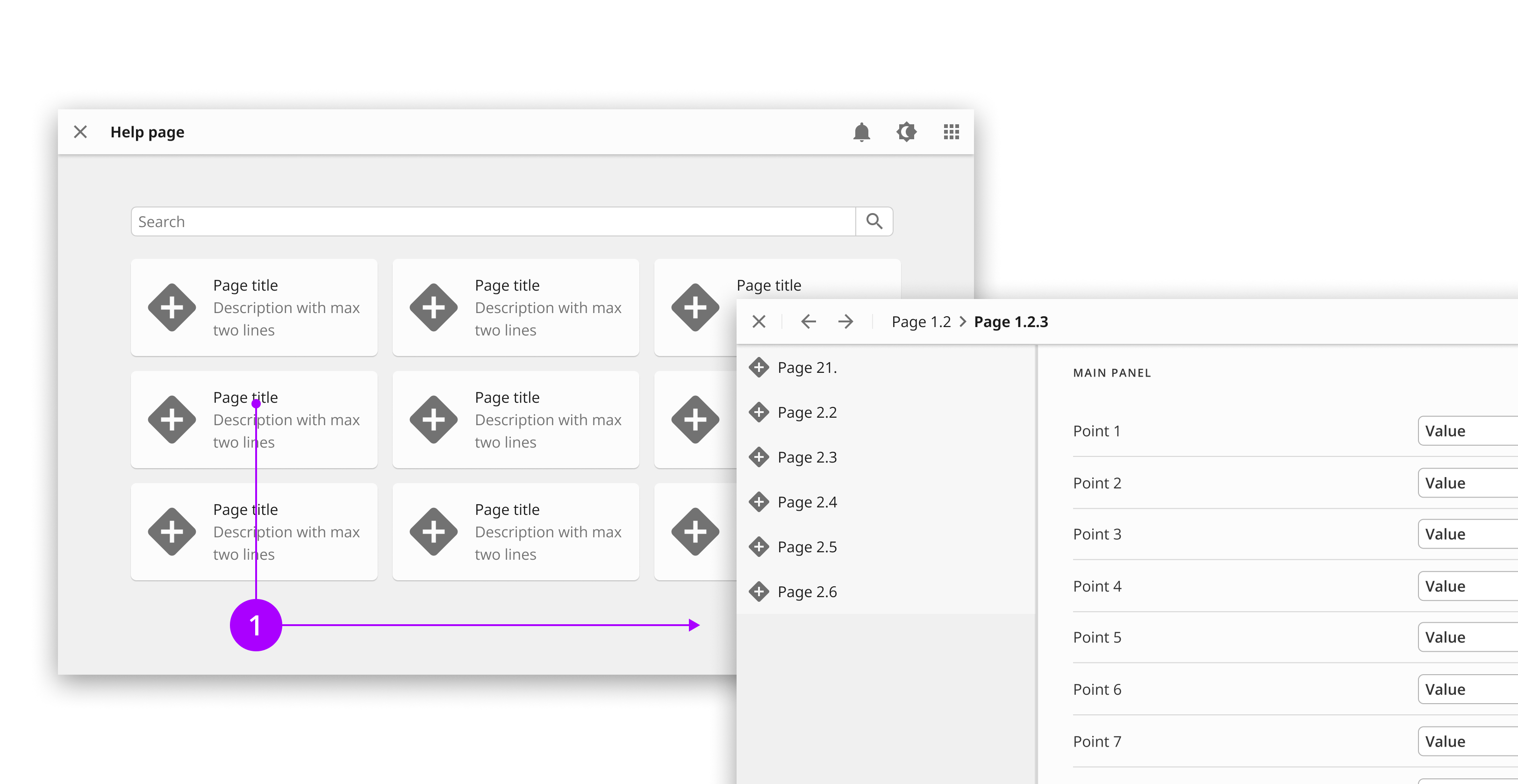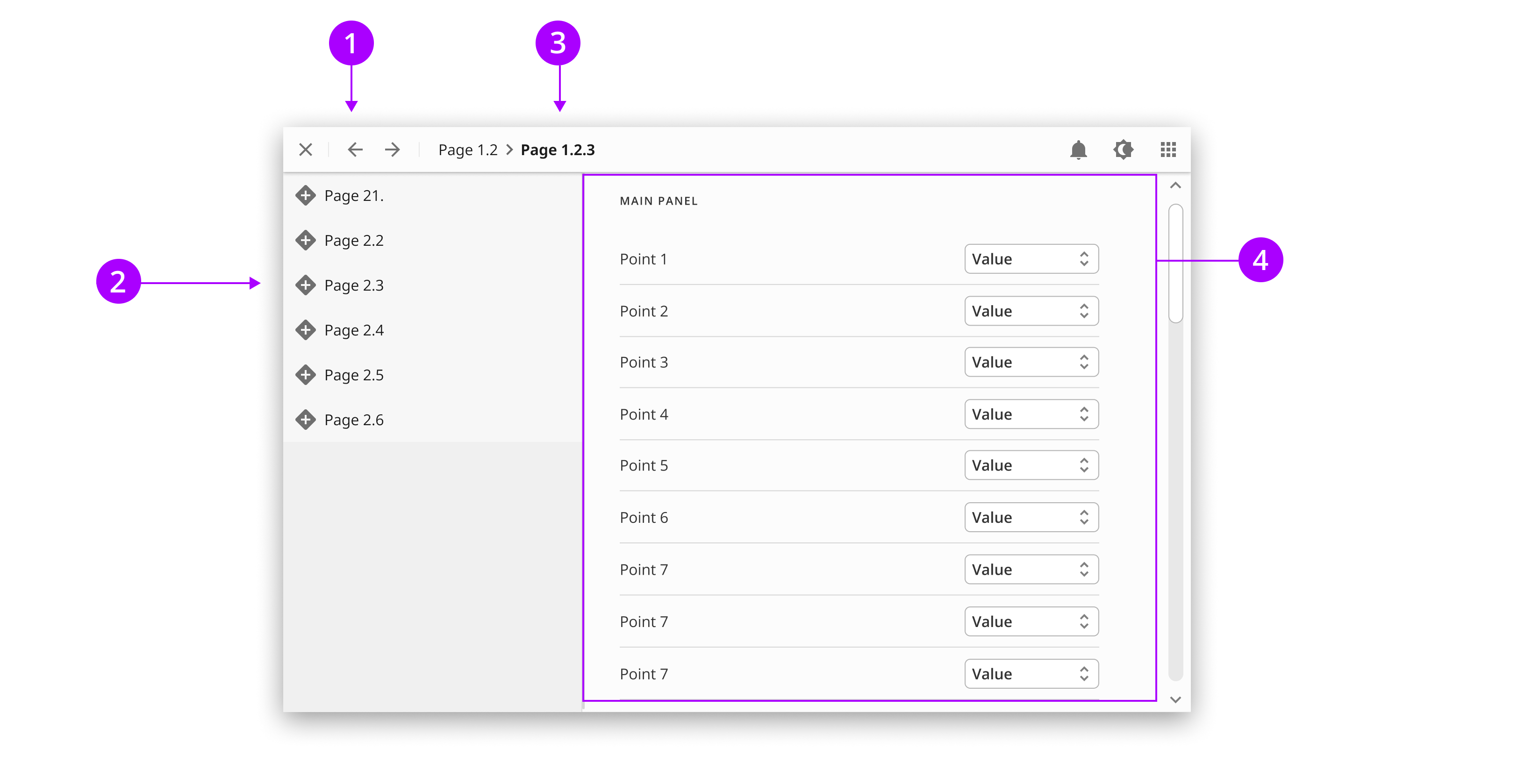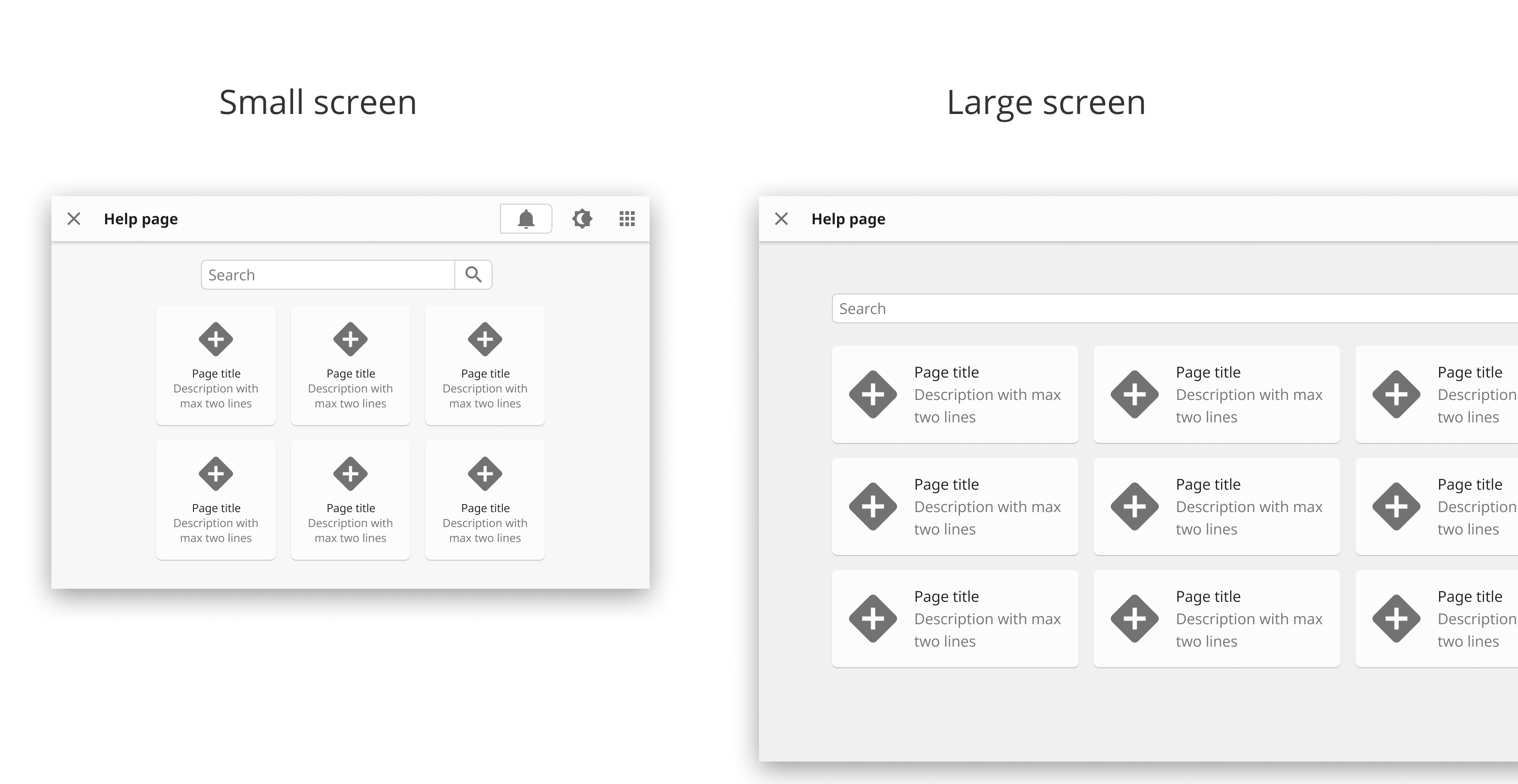Help & Support
The help and support menu section in the navigation menu is meant to be used for user support and documentation for the application. The information can include documentation, manuals, help systems etc.
Navigation
The help and support section is present on all applications and offers a consistent way of accessing help and support.
Suport home screen
The home screen have the following components: 1 Heading and bread crumb. 2 Close button to get back to the last application view. 3 Rich buttons. 4. Search bar.
Access support menu
The help and support can be accessed by pressing the hamburger button. The navigation menu will then appear. To access the support page menu, press on the support link in the menu footer (1).
Accessing sub pages
Press the rich navigation button (1) to navigate to sub pages.
Sub pages
1 To navigate to the home page, click the back button. 2 To go back to the previous page, click the back arrow. 3. Click a page name in the breadcrumb to jump directly back to the related page. 4. The settings view with controls and data are displayed on the right side of the screen.
Page scaling
On smaller screens we suggest the navigation menu in the sub pages can fill the entire screen.