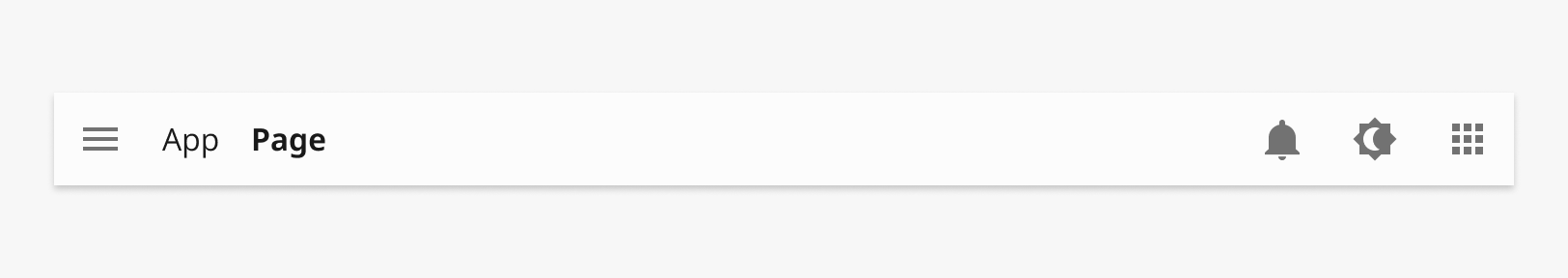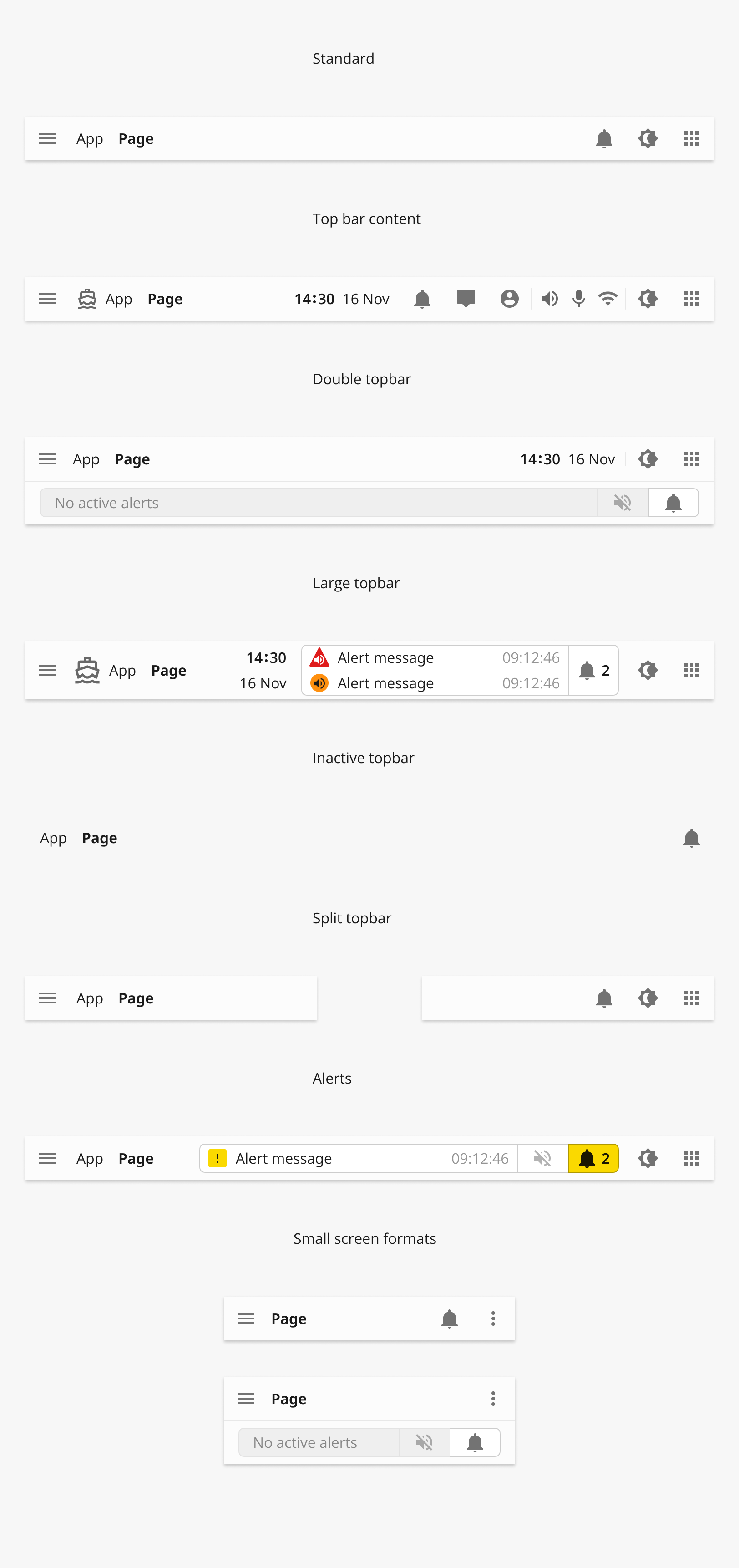Topbar
The topbar offer access to generic user interface function such as application navigation, application selection, dimming and alerts. It may be expanded with other functions such as single click access to important applications, time display and access to user login.
Variations
The top bar is very versatile and can be adapted to the needs of different applications as shown below.
Standard
This is the standard format for the topbar.
With clock
A time display can be added to the topbar.
With app shortcuts
Single click shortcuts to important applications can be placed on the topbar.
Split
There is sometimes a need to free up vertical space for applications such as ECDIS and RADAR on smaller screens. The split topbar support this by opening up application space in the middle of the top bar.
Exposed-nav
This version is used if the application use an exposed nav bar in the left part of the application.
With breadcrumb
Allow users to maintain oversight over where they are within an application hierarchy.