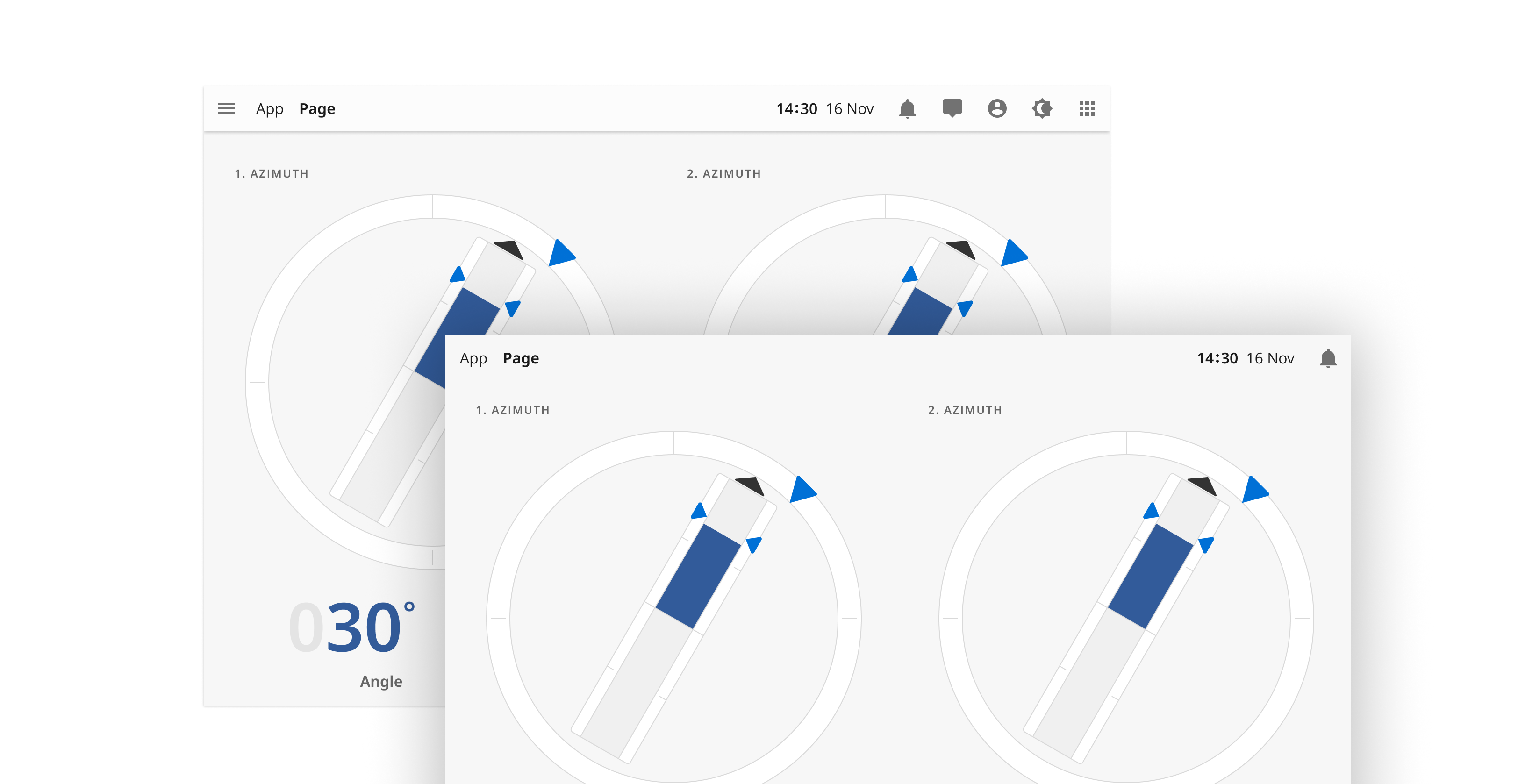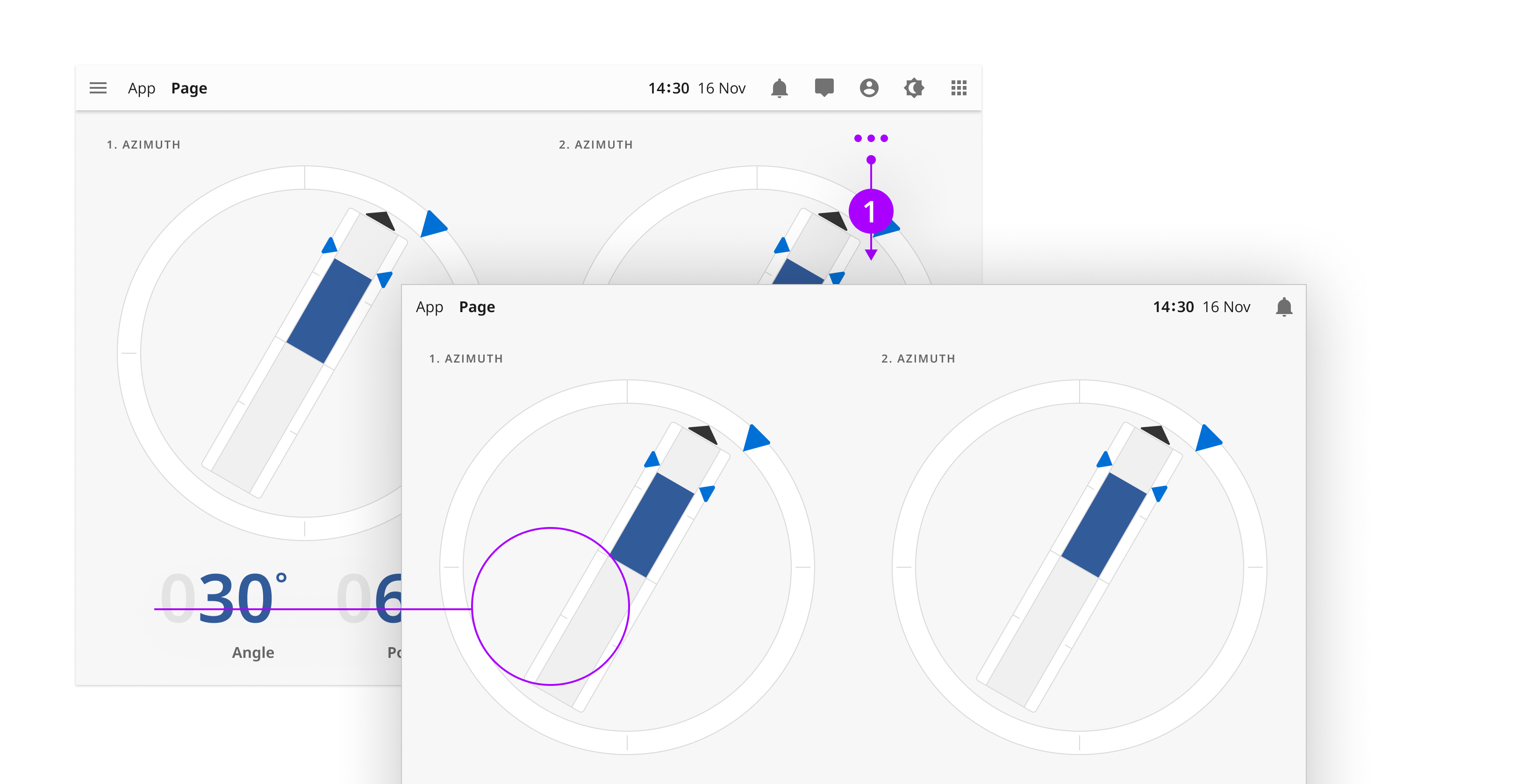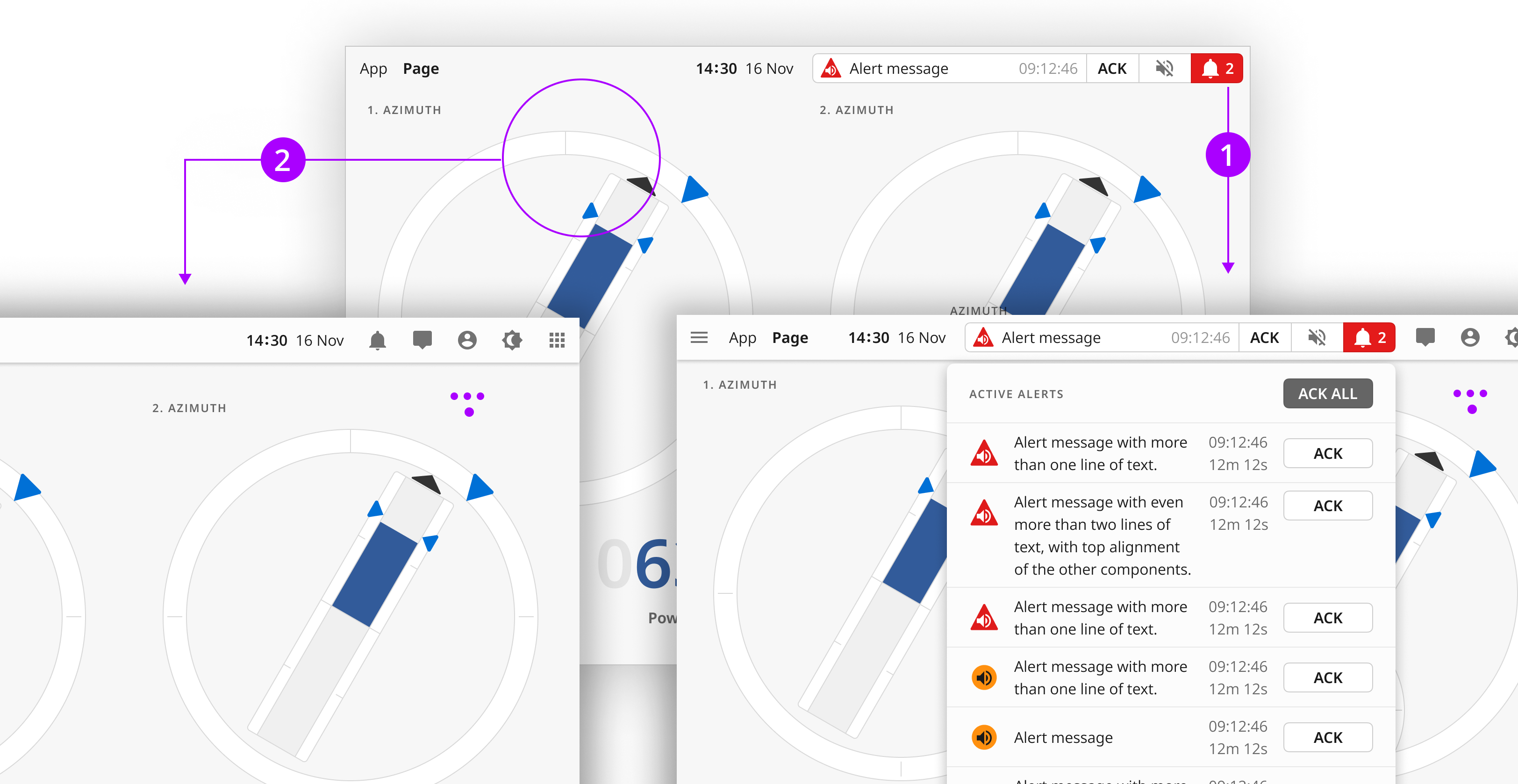Reduced topbar
The reduced topbar is made for screens that users rearly interact with, or screens that are out of users normal reach. Examples of such screens can be a conning screen or screens over the windows. The reduced topbar temporarely minimises the visual clutter of the topbar in order to bring attention to other content.
Navigation
Reduced topbar switching
The screen can go to inactive mode (1) after the pointer device has left the screen or are inactive for a appropriate time. The full topbar appears when the pointer are activated or the user touches anywhere on the screen.
No items found.
Alert
The alert button set appears on incoming alert. The full topbar with expanded alert menu appears when clicking on the alert items (1). Cliking anywhere else (2) activates the full topbar.
No items found.