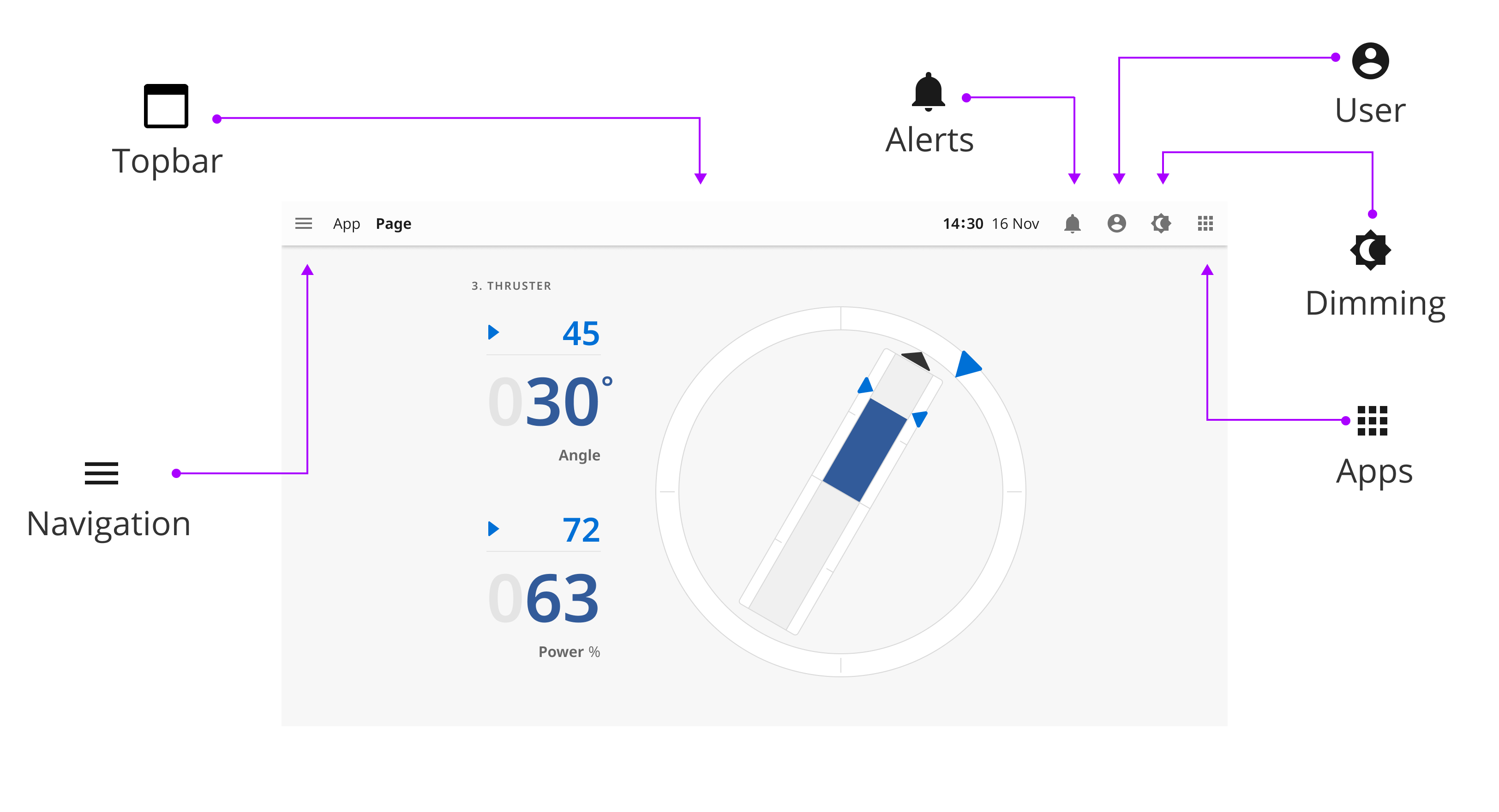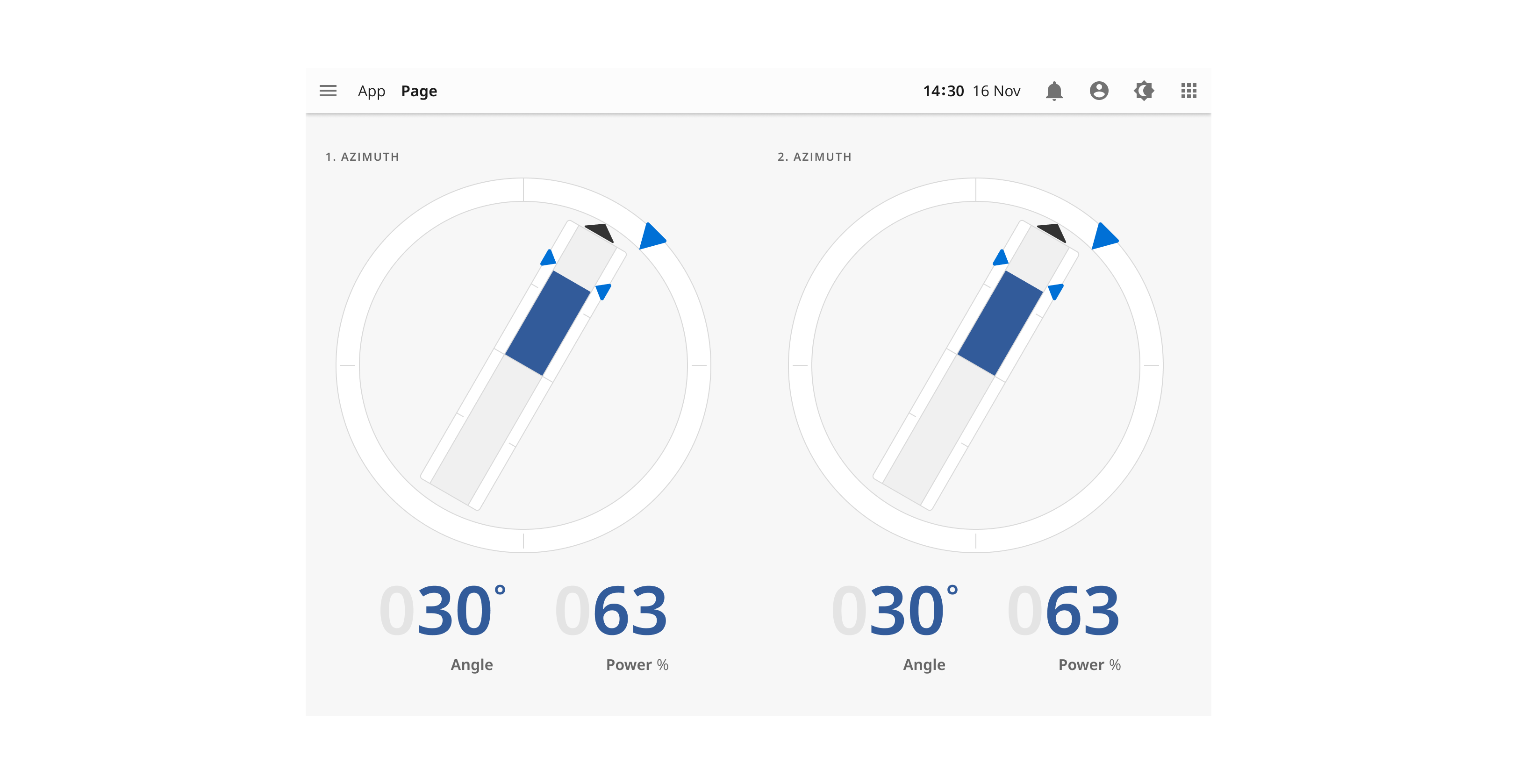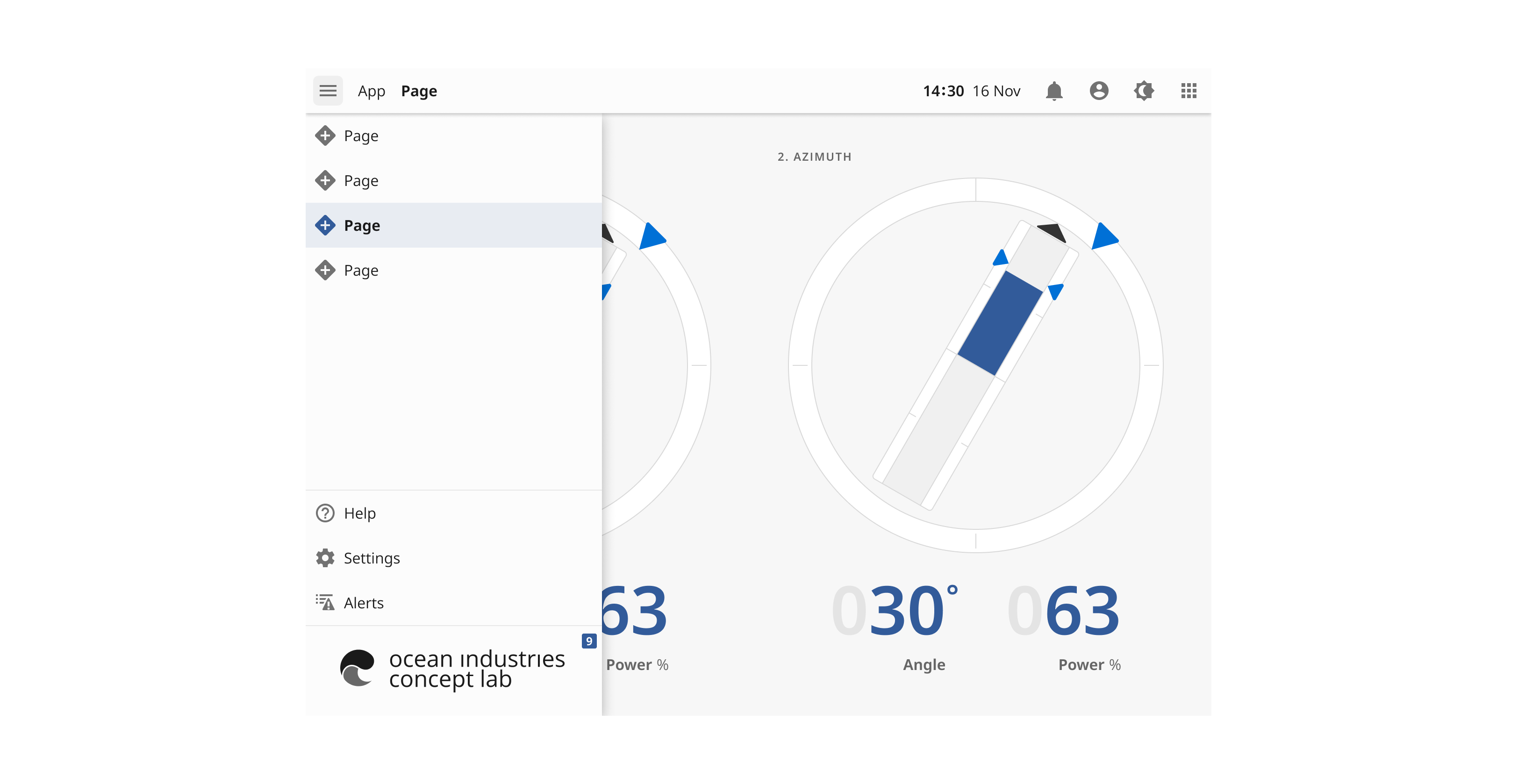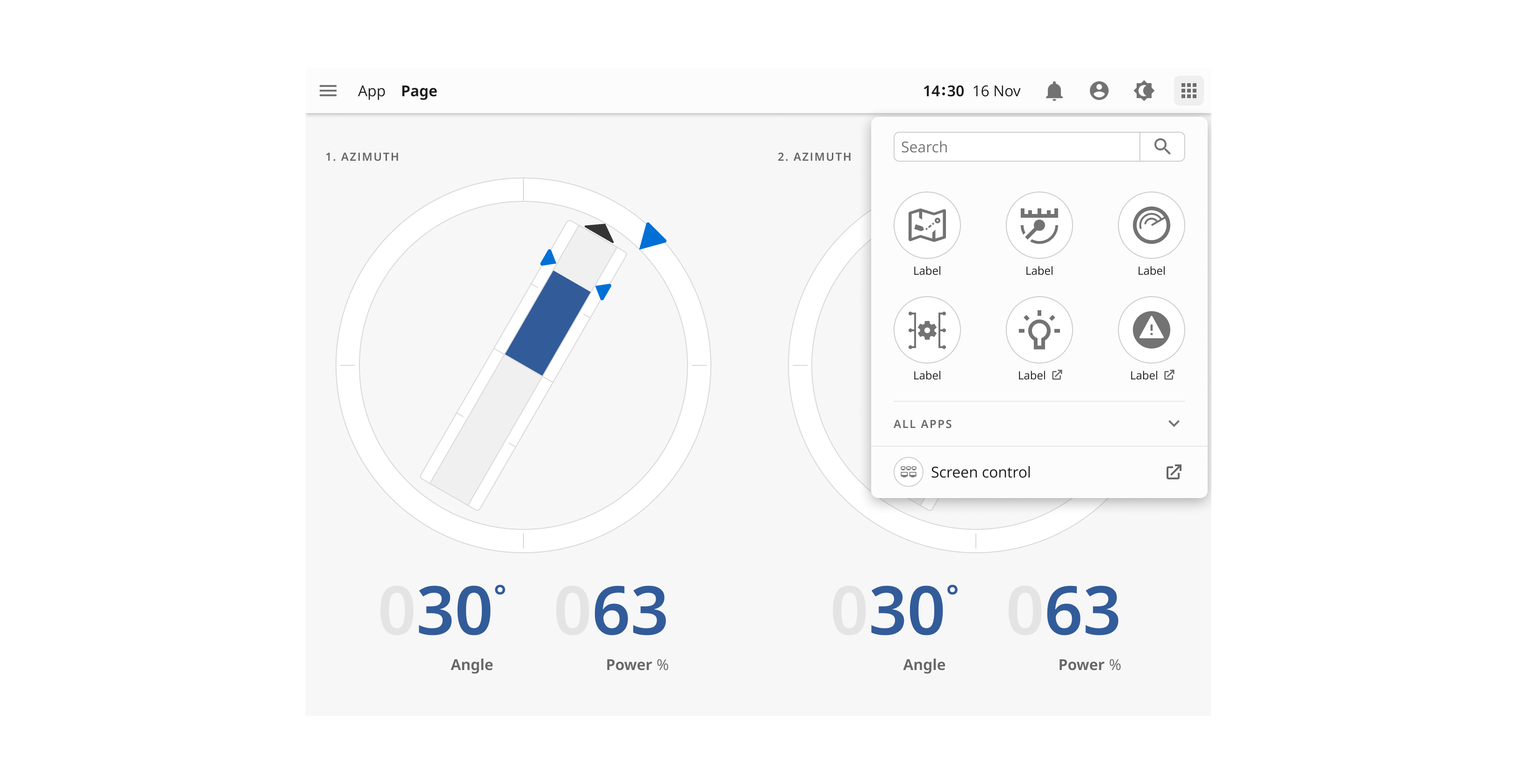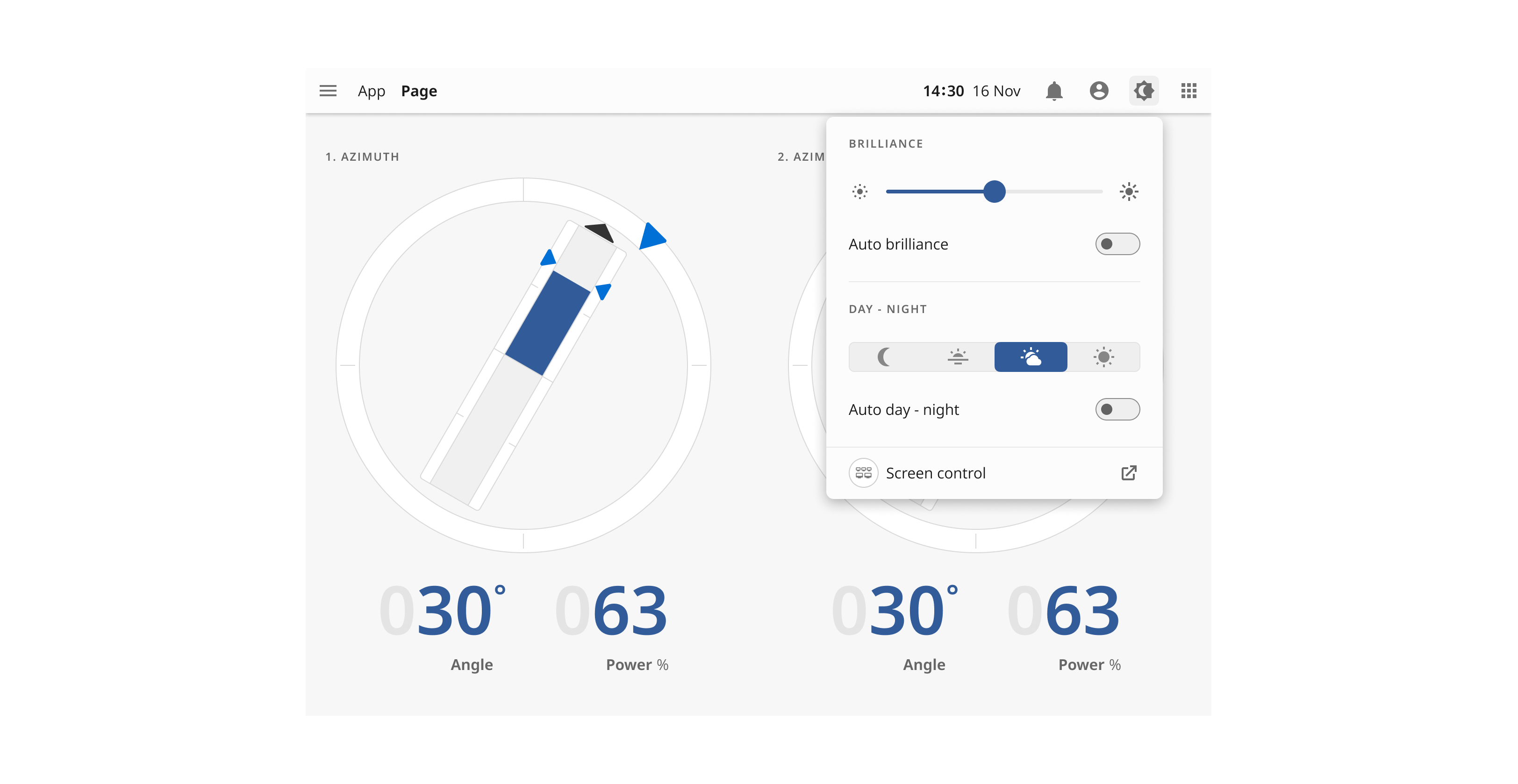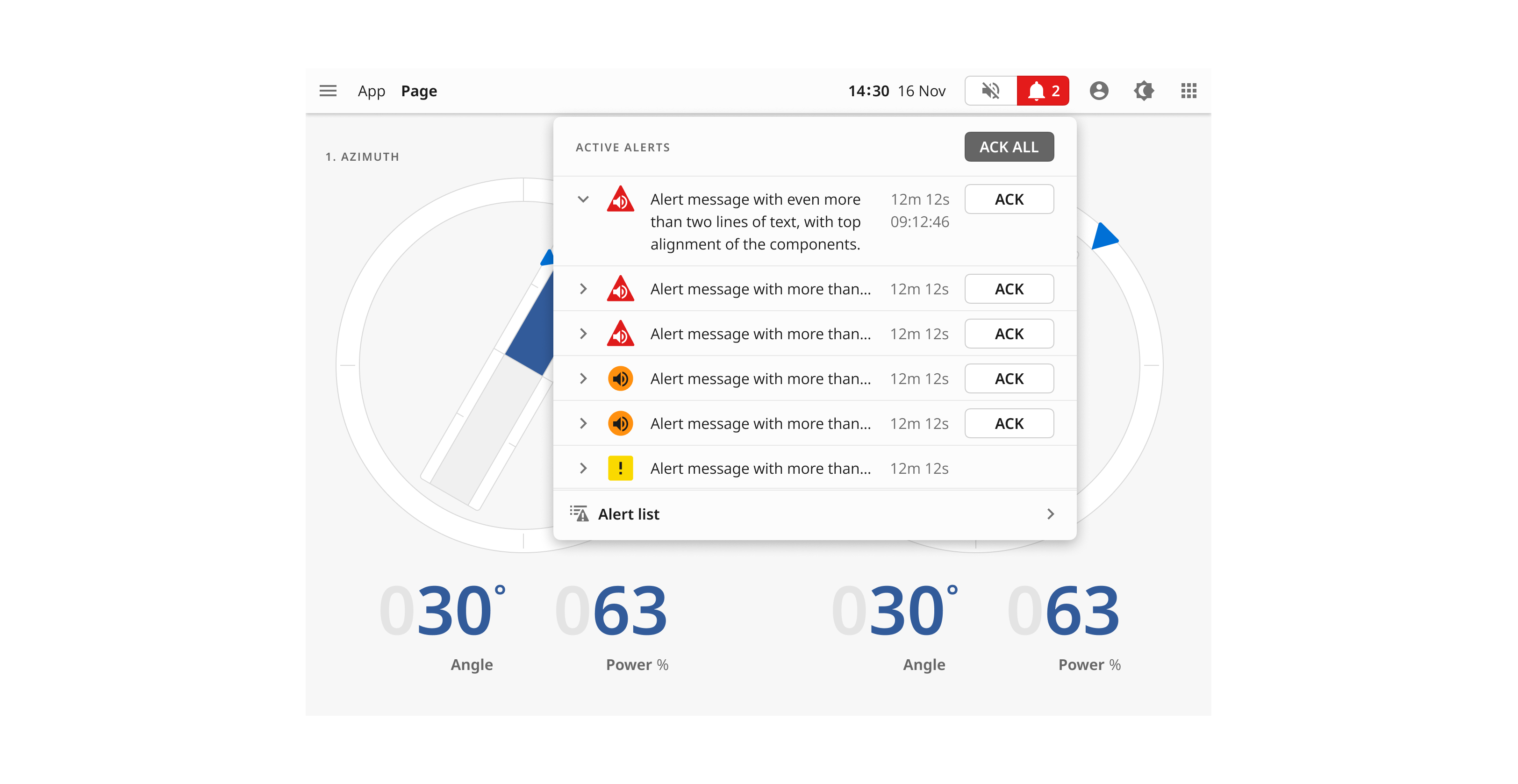Application
OpenBridge applications have a strict main structure with a fixed top bar on the top with a set of mandatory and optional functions. The application takes up a full screen space and can scale responsively to a range of screen sizes.
Navigation
Most maritime applications have similar needs for user interface functionality such as an alert system, dimming and application navigation. The OpenBridge applications structure standardizes how many of these shared functions are accessed in applications by collecting them in the application top bar.
Topbar
The top bar is present on all applications and offer a consistent way for accessing critical functions in an application. It consists of a navigation menu, application label aligned to the left. Alert icon, dimming and palette icon, optional fields and an application launcher are aligned to the right. The optional field includes application icons with direct link to programs and a time component. Find detailed definition of the top bar below.
Navigation menu
The navigation menu offer quick access to the main pages in the application including and optional search box. The list can include nested entries that can be expanded in the menu. It can also show incommand and alert badges. In the lower corner of the navigation menu is access to application settings, alert menu and a vendor menu. Find detailed definition below.
App menu
The program selector offer access to other applications. It include an application search bar and icons that represent the most used applications. ECIS, RADAR, IAS, wiper system and IAS are some examples of what we consider as applications.
Palette and brightness
Brightness and palette menu offer direct access to palettes and brightness control for the screen.
Alert menu
The alert icon offer alert status and a quick list of alarms with link to the full alert list.