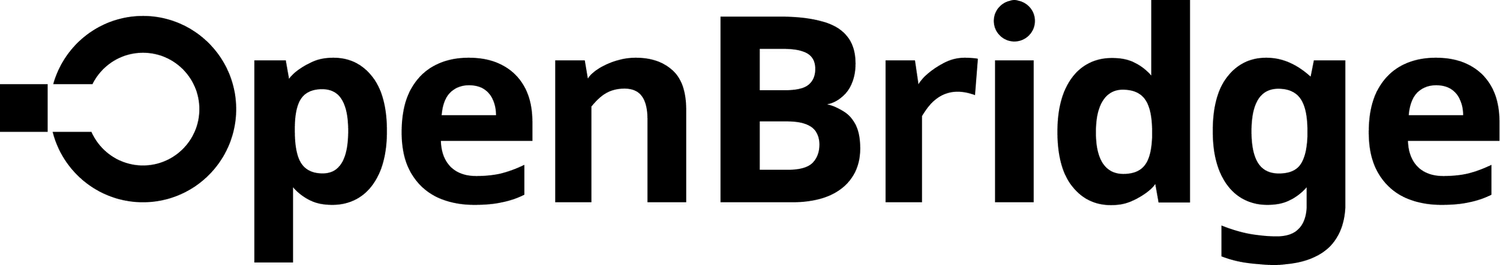Design resources
OpenBridge provides designers with a comprehensive, open-source design toolkit for industrial workplaces. Everything is available to you in our Design libraries and case files in Figma.
OpenBridge libraries
These are the core building blocks and contain all OpenBridge components and icons.
OpenBridge cases and documentation
Explore case files to learn how to design with OpenBridge. These cases are built using OpenBridge 6.1 and OpenBridge Icons.
Get started!
OpenBridge is built in Figma, the leading platform for digital interface design. To use the resources, you’ll need a Figma account. Learn more on Figma’s website or their YouTube channel.
-

1. Get basic Figma skills
Before diving into OpenBridge, ensure you're comfortable with Figma. Learn how to use frames, components, styles, and variables.
-

2. Install OpenBridge
Set up the OpenBridge 6.1 Library and OpenBridge Icons in your Figma workspace and get familiar with them.
-

3. Study the guideline
Dive into the case files to see how layouts, spacing, and components are used. Get a feel for the design language, grids, and interaction patterns.
-
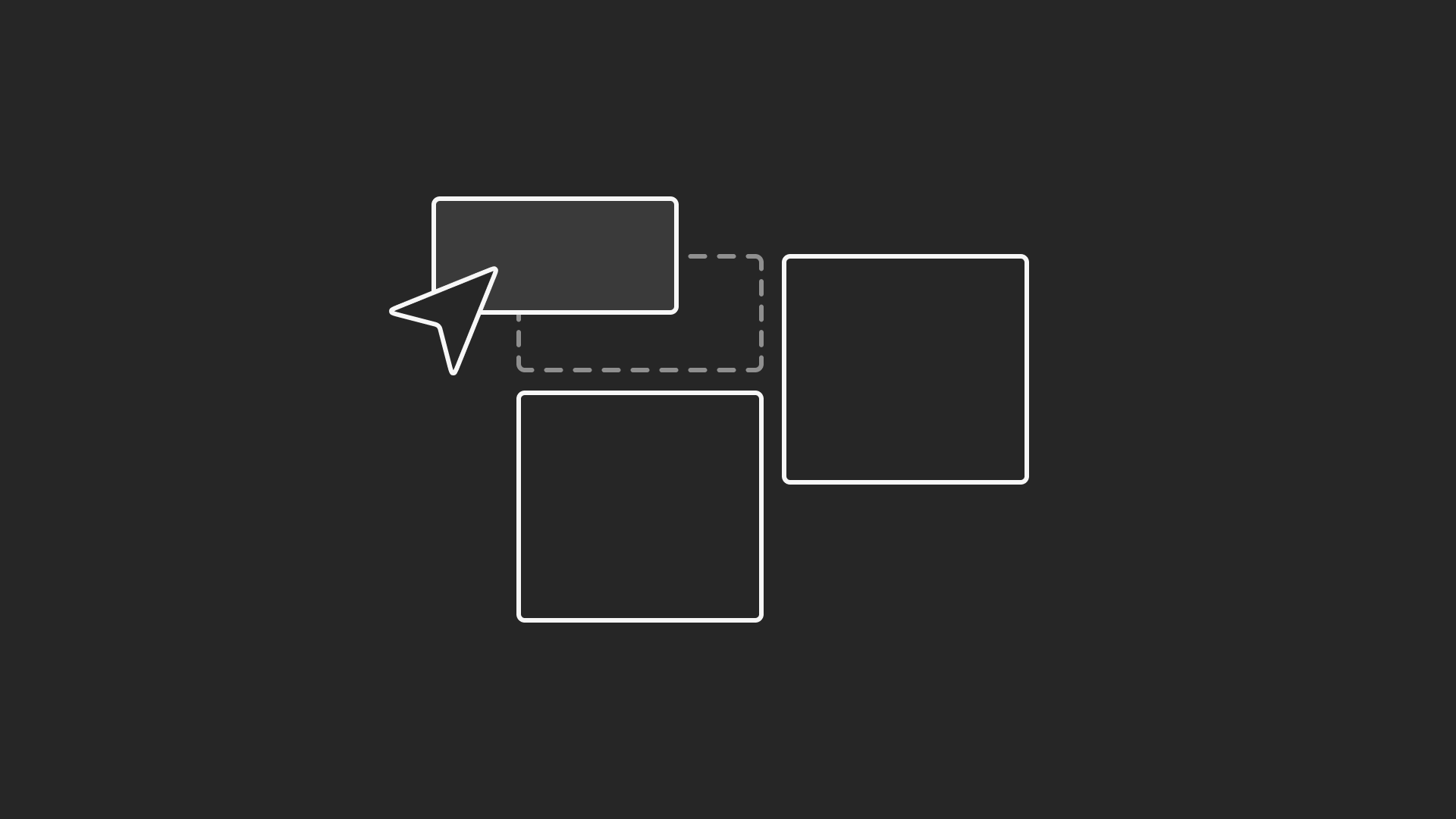
4. Build your application
Apply what you've learned to design your own application using the OpenBridge framework.
-

5. Create new component
If something’s missing, you’re welcome to design it yourself. Follow the guidelines and reach out for feedback or support.
-

6. Contribute back
Your work can benefit others. Share components, ideas, or improvements with the community.
Older OpenBridge versions – 5.0 & 4.0
Version 5.0 is still used across several active projects and remains available for those who need access to earlier libraries, palettes, icons, and case examples. However, OpenBridge 6.1 is the recommended standard.
OpenBridge 5.0 library
OpenBridge 5.0 cases
Access the complete 5.0 component library along with the original color palettes and icon set used in past projects.
Browse interfaces and use cases built with OpenBridge 5.0 for inspiration or reference in ongoing work.
OpenBridge 4.0 library
While no longer maintained, the OpenBridge 4.0 library remains available for reference and use in older projects.